About CareConnect
Overview
CareConnect is a secure, view-only Electronic Health Record (EHR) that offers authorized care providers access to an integrated, provincial view of patient-centric information available 24/7 to support the delivery of patient care.
CareConnect provides authorized users access to the following:
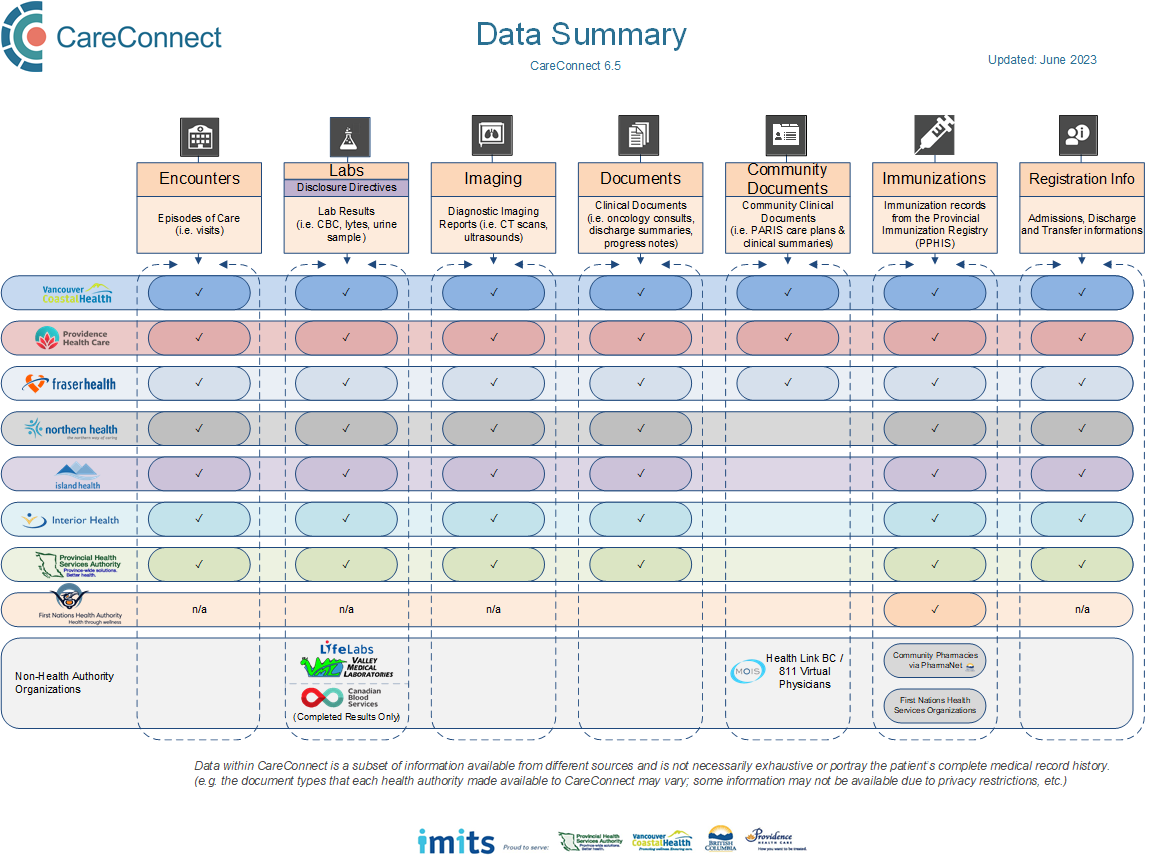
Note: Encounters for Interior Health Authority will be available soon.
CareConnect can support better care decisions by:
- Providing quicker access to your patient's health history
- Reducing unnecessary or duplicate diagnostic lab tests and imaging
CareConnect can save you time by:
- Providing you with information to facilitate referrals, triage and transfers of care
- Reducing the need to phone for hospital records and lab results
Navigating CareConnect
- Patient demographics and associated alerts can
be accessed at any time by clicking the
 icon on the patient
banner. If there is an alert associated with the patient record, the chevron
icon will become red and contain an additional symbol (exclamation mark
within a triangle
icon on the patient
banner. If there is an alert associated with the patient record, the chevron
icon will become red and contain an additional symbol (exclamation mark
within a triangle  ) to draw awareness that an alert is present.
) to draw awareness that an alert is present.
- Click the icon to expand the banner.
- Click the icon again to collapse the banner.
- CareConnect users can collapse the left-hand navigation bar by clicking the
 icon
on the bar.
icon
on the bar.
- Click the icon to collapse the bar.
- Click the icon again to expand the bar.
- CareConnect users can search for patients by using the search box at the top of the screen.
- Select from the "Search by" drop-down list.
- Enter the mandatory field(s).
- Click the GO or Search button.
Opening Documents and Results in a New Browser Tab
CareConnect users using Microsoft Edge or Google Chrome can open documents and lab results in a new tab.
Ways to open a new browser tab:
- Click the document or result using the middle mouse button
- Clicking the document or result while holding down "Ctrl" key
The focus will remain on the listing view to allow more than one results or document to open in a new tabs.
Please note, all new tabs will be closed automatically upon a change of patient or session timeout.
Accuracy of Information
Information presented in CareConnect is as accurate and
up-to-date as the information provided by the source systems. Changes to content
in source systems will be subsequently reflected within CareConnect.
CareConnect Training
To find out more about CareConnect training, please contact your Health Authority eHealth team.
Help
Screen specific Help is available through the  and
and  buttons in the top right corner of each screen.
buttons in the top right corner of each screen.
 icon on the patient
banner. If there is an alert associated with the patient record, the chevron
icon will become red and contain an additional symbol (exclamation mark
within a triangle
icon on the patient
banner. If there is an alert associated with the patient record, the chevron
icon will become red and contain an additional symbol (exclamation mark
within a triangle  ) to draw awareness that an alert is present.
) to draw awareness that an alert is present. icon
on the bar.
icon
on the bar.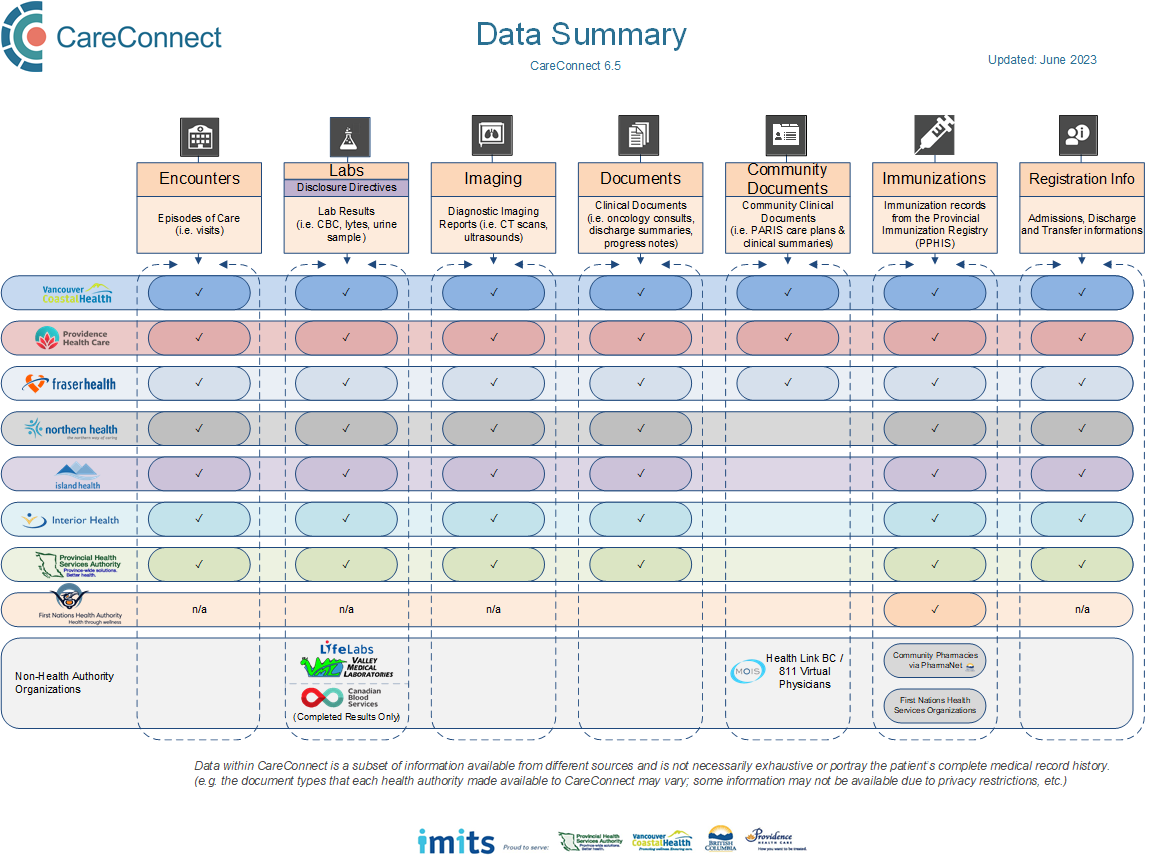
 and
and  buttons in the top right corner of each screen.
buttons in the top right corner of each screen.